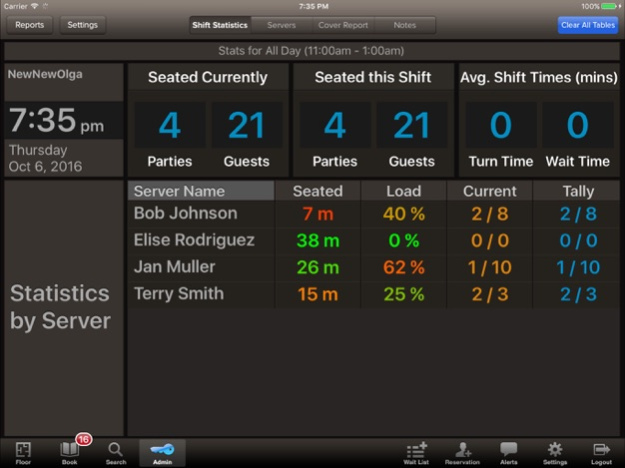rGuest Seat 3.17
Continue to app
Free Version
Publisher Description
Run your restaurant more efficiently with rGuest Seat. This app allows you to manage your floor from an iPad (or two or three) from anywhere in the restaurant. So whether you're currently tied to pen and paper or a host stand terminal, rGuest Seat will set you free!
Streamlining your day-to-day operations is made simple with rGuest Seat. Here’s what you’ll be able to do:
• Update your floor plan, your table statuses and your server assignments from anywhere in your restaurant
• Receive and control your reservations in real time, including those from walk-in and call-in guests
• Manage your wait list, which includes the ability to send and receive emails and text messages with your guests right from the app in one click
• Collect and organize detailed customer information, including custom notes by hosts and servers
• View data that will help you optimize your business
With a cloud-based platform and an interface that’s simple and easy to use, managers can check in on the day’s service from home on our web app –- or from any computer, so long as there’s an internet connection available. All changes made are updated in real time for hosts and staff.
Jun 3, 2019
Version 3.17
Enhanced paging functionality with ability to Email and SMS multiple reservation parties simultaneously.
About rGuest Seat
rGuest Seat is a free app for iOS published in the Office Suites & Tools list of apps, part of Business.
The company that develops rGuest Seat is Agilysys NV, LLC. The latest version released by its developer is 3.17.
To install rGuest Seat on your iOS device, just click the green Continue To App button above to start the installation process. The app is listed on our website since 2019-06-03 and was downloaded 1 times. We have already checked if the download link is safe, however for your own protection we recommend that you scan the downloaded app with your antivirus. Your antivirus may detect the rGuest Seat as malware if the download link is broken.
How to install rGuest Seat on your iOS device:
- Click on the Continue To App button on our website. This will redirect you to the App Store.
- Once the rGuest Seat is shown in the iTunes listing of your iOS device, you can start its download and installation. Tap on the GET button to the right of the app to start downloading it.
- If you are not logged-in the iOS appstore app, you'll be prompted for your your Apple ID and/or password.
- After rGuest Seat is downloaded, you'll see an INSTALL button to the right. Tap on it to start the actual installation of the iOS app.
- Once installation is finished you can tap on the OPEN button to start it. Its icon will also be added to your device home screen.